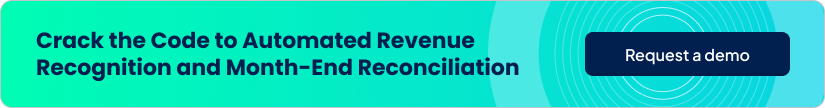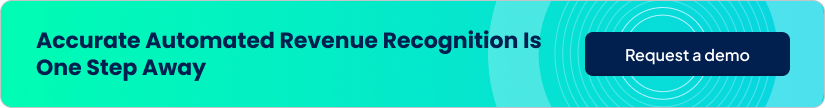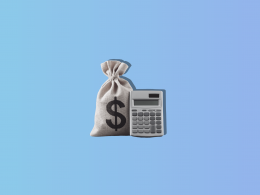The subscription economy is taking over—it’s everywhere you look, from Spotify and HBO Max to Duolingo, Birchbox, and Dropbox. These consumer-centric companies have fully embraced the recurring revenue model, and are growing 3.4 times faster than traditional ones.
But as popular as the subscription model is, there’s a hidden struggle behind the scenes—accurate revenue recognition. As your business scales, so do the complexities. How do you manage deferred revenue? What about mid-cycle changes? And don’t even mention complex billing, taxes, and multiple currencies. If these issues aren’t addressed, efficiently and cost-effectively, they lead to financial errors, hefty tax penalties, and missed funding opportunities.
In this post, we’ll dive into the biggest revenue recognition challenges that subscription businesses face and how Synder’s automation tools can help you tame them to ensure your books are bullet-proof.
What’s Synder?

Synder is an accounting automation platform built to simplify the financial chaos of businesses managing multi-source data from online sales and subscriptions. It offers such tools as Synder Sync which takes care of syncing data and ensures spot-on monthly reconciliation, and Synder RevRec, a powerful module which automates GAAP-compliant revenue recognition, tackling all the tricky challenges that come with subscription models.
Now, about those challenges—let’s dive in and see how to address them head-on with automation!
1. Recognizing revenue when it’s earned
Recognizing subscription revenue isn’t just about getting paid—it’s all about timing. Subscription businesses often receive upfront payments for services that are delivered over time, usually that’s monthly or yearly. But here’s the catch: under accrual accounting, you can’t recognize revenue until the service has actually been delivered. Doing so too early can give a misleading picture of your profitability.
Instead, you need to spread that revenue across the subscription period. When a company gets paid for services it hasn’t delivered yet, that cash is recorded as deferred revenue—it’s money in the bank, but not revenue just yet.
For example, if your company charges $1,200 for an annual subscription, don’t record it as revenue right away, as it’ll skew your revenue reporting. Instead, you should be recording $100 per month (for simplicity reasons let’s agree it’s always $100) over the period of 12 months. This way, revenue recognition matches the service delivery, giving a more accurate snapshot of your business’s financial health.
How Synder handles it:
With Synder RevRec, you can easily do just that— connect your Stripe account for data import or upload an Excel spreadsheet, and automation will take care of the rest. The tool automatically records your invoice amounts as deferred revenue on your Balance Sheet, and at the end of each month, it shifts the appropriate portion from deferred revenue to income.
As time goes on, revenue will automatically show up in your Profit and Loss statement, keeping your financials accurate and aligned with the service you deliver. No manual effort, no stress—just clean books.
2. Processing invoices with extended payment terms
In most subscription setups, customers give you money upfront and you recognize the revenue as they use your service. But sometimes, it’s more complicated, like when long payment terms such as Net 30 or Net 60 are involved.
Picture this: your services start on January 20th, but the customer, following Net 60 terms, doesn’t pay until March 3rd. They’re already enjoying your service before the invoice is due, so how do you handle revenue recognition in this scenario?
You don’t have the money yet, but you still need to start recognizing revenue at the end of January and February.
How Synder handles it:
Synder gives you plenty of setup options, with the flexibility to customize it to your specific needs. In order to manage the extended payment terms, Synder RevRec automatically spots the open invoice, records the deferred revenue and starts revenue recognition right away.
Your Accounts Receivable ledger will show the outstanding invoice until payment is made. Once that payment hits, Synder closes the invoice, clears your Accounts Receivable, and the revenue will keep flowing into your Profit and Loss as the time progresses. It’s all done seamlessly, so you can stay focused on growth, not chasing numbers.
3. Adjusting recognition schedules based on subscription changes
Subscriptions can be unpredictable, with constant upgrades, downgrades, renewals, refunds, cancellations, and discounts—each throwing a wrench into your revenue recognition schedule.
The more contract modifications, the trickier the revenue recognition—especially with cancellations or mid-month upgrades. For cancellations, you’ll need to recalculate the schedule for the remaining period depending on whether the refund was issued. For mid-month upgrades, you must split the revenue between the two plans.
Now, imagine managing 10,000 subscriptions as your business grows. Handling every adjustment manually? Impossible—it’s a drain on both time and resources. Miss a change, and you’ve got errors piling up, leading to massive discrepancies in your revenue reports. The last thing you want is to report the wrong MRR to the board or investors, or be stuck fixing those mistakes with the IRS breathing down your neck.
How Synder handles it:
When you use Synder RevRec, Stripe becomes your single source of truth for all billing changes. Whether a subscription gets upgraded, downgraded, canceled, disputed, or refunded, Synder instantly catches the update and adjusts the revenue schedule automatically. Everything flows directly into your books in a GAAP-compliant way.
Forget about manually tracking changes or juggling Excel spreadsheets—any adjustments are seamlessly synced to your accounting records, keeping your revenue reporting accurate and stress-free. Best of all? You and your accountant won’t be buried in Excel spreadsheets for countless hours every day, week, month, or year.
4. Navigating tax liability
When it comes to revenue recognition, taxes aren’t counted as part of your revenue—they’re treated as liabilities. For many SaaS companies, taxes aren’t an issue since they fall outside of the tax scope. But it’s not always that simple—it varies from state to state in the U.S., depending on whether your product is cloud-based or installed. If taxes are part of your business flow, revenue recognition gets more complicated.
Depending on whether your prices are tax-inclusive or tax-exclusive, you’ll need to apply the right method and focus solely on the sales revenue, not the tax portion. With tax-exclusive pricing, it’s straightforward—your invoice separates the sales item and the tax. But with tax-inclusive pricing, it gets trickier—you’ll need to break out the revenue and taxes yourself. And if taxes are handled as line items, most software won’t automatically differentiate between the sales and tax items on the invoice, which can cause even more confusion.
How Synder handles it:
If taxes are part of your process, Synder takes the guesswork out of handling them, automatically managing both tax-inclusive and tax-exclusive scenarios. It identifies exactly what portion of a line item is tax-exclusive and records the correct amounts to Deferred Revenue—so you don’t have to do it manually. And it’s not just limited to sales tax—service taxes are included too. If you’re working in Canada or the EU, where taxes on fees can complicate things, Synder ensures everything is accurately reflected in your accounts without a hitch as well.
If you manage taxes as line items, Synder lets you set up custom rules to exclude specific items from the revenue recognition process. You just set it up once, and enjoy the automation from there.
5. Tackling multicurrency payments
If you’re running a global subscription-based business, multicurrency payments can be a real headache. The issue? You need to recognize revenue in your home currency. Your customers might pay in one currency, but you’re receiving payments in another.
When the two currencies match, it’s smooth sailing—you can recognize the payment right away. But when they don’t, you’ve got to convert it to your default currency, making sure every cent adds up perfectly. And with fluctuating exchange rates, things can get messy fast.
How Synder handles it:
Synder automatically picks up the exchange rates from your connected payment processor, like Stripe, and applies them for currency conversion. This means all your revenue recognition happens in your home currency without you having to manually calculate conversions or track currency fluctuations. Synder handles it all, so your revenue stays accurate, no matter where the payment comes from.
And if the exchange rate differs between the invoice and payment, you’ll see the difference in your Exchange Gain/Loss account in QuickBooks.
Nailing revenue recognition challenges with Synder
It’s easy to see how handling subscription revenue manually can spiral into a full-blown bookkeeping disaster. A small mistake here, a missed adjustment there, and suddenly your financial reports and MRR are a mess—costing you funding opportunities, or worse, triggering the unwanted attention from the IRS come tax season.
But with Synder’s GAAP-compliant revenue recognition module, you can wave goodbye to those headaches. Automate the entire process—from tracking subscription changes and managing complex billing scenarios to timing revenue recognition right and handling multicurrency payments and taxes. Synder will do the heavy lifting for you.
Ready to kick the bookkeeping chaos to the curb? Schedule a demo with one of our experts today and watch Synder transform your revenue recognition into a seamless, stress-free experience. Month-end reconciliation? Done. Granular reports down to the product level? You got it.
The payoff? Flawless financials, smooth operations, and the kind of peace of mind you didn’t know bookkeeping could bring. And the best part is that Synder won’t drain your budget. Whether you’re aiming to join the ranks of big players like Netflix or carve your own path to success, smart choices start with smart bookkeeping choices.