QuickBooks is one of the most popular accounting software packages developed by Intuit for small businesses. Coming with a user-friendly and simple interface, QuickBooks helps users manage their money flows, simplify accounting and reporting, and automate multiple financial tasks accurately, from bookkeeping to inventory tracking.
Intuit used to have a native QuickBooks Desktop POS, but the company discontinued it on October 3, 2023, which means this native QuickBooks point of sale software won’t be able to get important security fixes and updates. Therefore, businesses must find a new POS system to replace the old Intuit POS for enhanced business security, management, and operation.
To help you choose the right POS software that integrates with QuickBooks, we’ve compiled and compared 5 best Intuit QuickBooks point of sale (POS) software options in 2026, which are: Magestore POS, Square POS, Shopify POS, Toast POS, Lightspeed Retail POS.
Contents
Benefits of integrating QuickBooks POS software
An integrated QuickBooks point of sale system is essential for businesses that want to streamline their accounting and financial processes.
Here are some advantages when you integrate QuickBooks POS software:
- Process different payment methods, such as cash, credit, and debit cards;
- Update data instantly and automatically;
- Save time and money on manual book balancing;
- Reduce errors in recordkeeping;
- Provide better analytics and reporting for business insights.
A QuickBooks POS system integration can benefit any business that needs to handle sales, inventory, and money transactions.
Point-of-sale systems integrating with QuickBooks are fundamental for hospitality, retail stores, and service-based businesses.
Now, let’s discuss these five options to decide what POS systems integrate with QuickBooks that suit your business.
Top QuickBooks point of sale software for your business in 2026
There are a multitude of POS compatible with QuickBooks on the market. To choose the best POS system that works with QuickBooks for your business, you may need to consider your business size, requirements, and budget.
1. Magestore POS
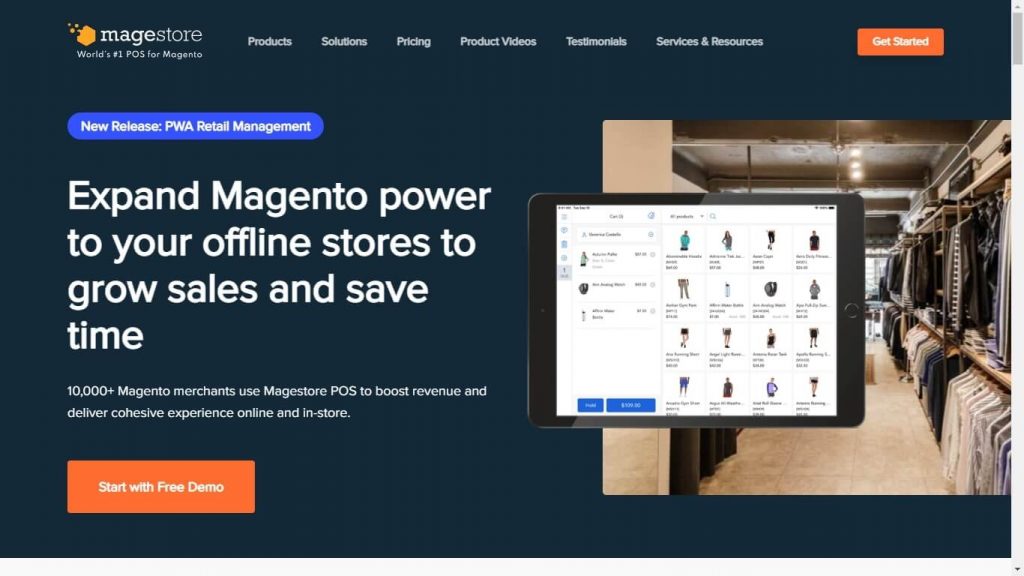
Magestore POS is one of the best POS for QuickBooks integration to which businesses should give thought. With this integration, all data from physical and digital stores will be automatically imported to QuickBooks for streamlined data management, and insightful reports, reducing human workloads and minimizing errors.
Magestore offers two built-in POS systems: Magestore POS for Shopify, specially designed for small businesses with all the necessary features to manage sales in stores, and Magestore POS for Magento for medium and large companies.
If your business is running on either Magento or Shopify platforms, Magestore POS is a worthwhile option.
Suitable for: Businesses of all sizes and industries using Magento or Shopify, from small retail shops to takeaway restaurants.
Key features:
- Links with QuickBooks easily and seamlessly.
- Syncs real-time payment, customer, and product data across channels for accurate reconciliation.
- Sets permission for different employees to access financial information.
- Provides insightful reports of sales, inventory, and financial data from all locations.
- Integrates easily with other platforms, including marketplaces, accounting software, and ERP software.
Pricing:
- POS for Shopify: $15/month for lite version, $50/month/location for standard.
- POS for Magento: Custom pricing.
Accounting integration: Included in the quote pricing.
Free trial:
- Magestore POS for Shopify provides a 30-day free trial.
- Magestore POS for Magento supports a personalized demo.
Pros:
- Is more affordable than other solutions.
- Directly integrates with Magento and Shopify.
- Runs on all devices including iPads, tablets, and PCs.
- Comes with a straightforward and user-friendly interface.
- Offers customizability and scalability.
- Offers dedicated support.
Cons:
- Entails a complex installation process, but Magestore can handle it for you.
- Responses to clients within 24 hours
- Requires an in-house dev team because of the high code system.
2. Square POS
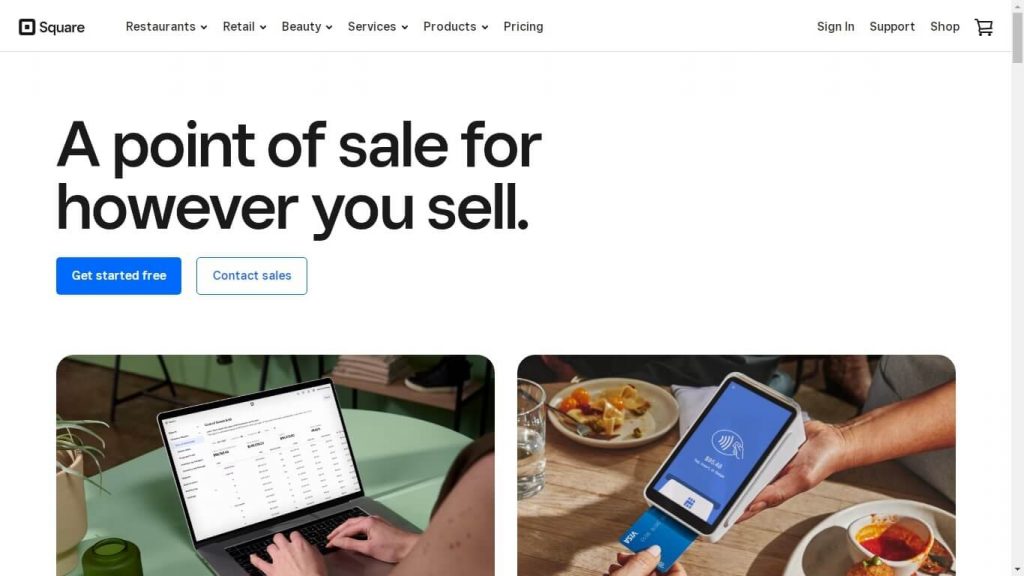
Square POS is a flexible QuickBooks POS integration option for startups or small retail and restaurant businesses requiring basic POS features. It stands out with a free basic POS which presents basic features that retailers need, thus, startups may want to pick Square POS to reduce costs. However, for larger merchants with a high volume of transactions, using the basic Square POS isn’t ideal due to the high transaction rate.
One of the good things about Square POS is that existing QuickBooks customers in the U.S. can integrate Square into their accounting software with a free third-party connector.
Suitable for: Small companies and startups in the retail and restaurant business.
Key features:
- Integrates with QuickBooks and other software.
- Handles account transactions, tips, refunds, discounts, taxes, etc.
- Tracks and imports sales data automatically.
- Manages inventory, and handles and fulfills orders.
- Captures item details and sales transactions in a sales receipt.
- Reviews and undoes transactions before they’re logged.
Pricing:
- Basic POS: $0 for a monthly subscription with basic features, but with a higher transaction rate compared to the paid plan (percentage fee from 2.6% to 3.5% + flat fee from 10 to 30 cents per transaction).
- Paid POS:
- Restaurants POS: $69/month/location + processing fees for the Plus plan; $165/month/location + processing fees for the Premium plan.
- Retail POS: $89/month/location + discounted processing fees for the Plus plan; custom pricing for the Premium plan.
- Appointments POS: $29/month/location for the Plus plan; $69/month/location for the Premium plan.
Accounting integration: Free Connect to Square app for existing QuickBooks customers in the U.S.
Free trial: 30-day free trial for subscription.
Pros:
- Offers free setup and a free basic plan.
- Has a user-friendly interface and setup process.
- Includes a free card reader.
- Requires no fees for maintenance.
- Has compatibility with iOS and Android mobile platforms.
Cons:
- Charges price based on the amount of transactions or additional services.
- Withholds 20-30% of funds from small businesses in some cases.
- Doesn’t work with Windows devices.
- Provides fewer features and customization options than other POS.
- Requires extra fee for 24/7 support.
- Doesn’t manage inventory at the ingredient level.
3. Shopify POS
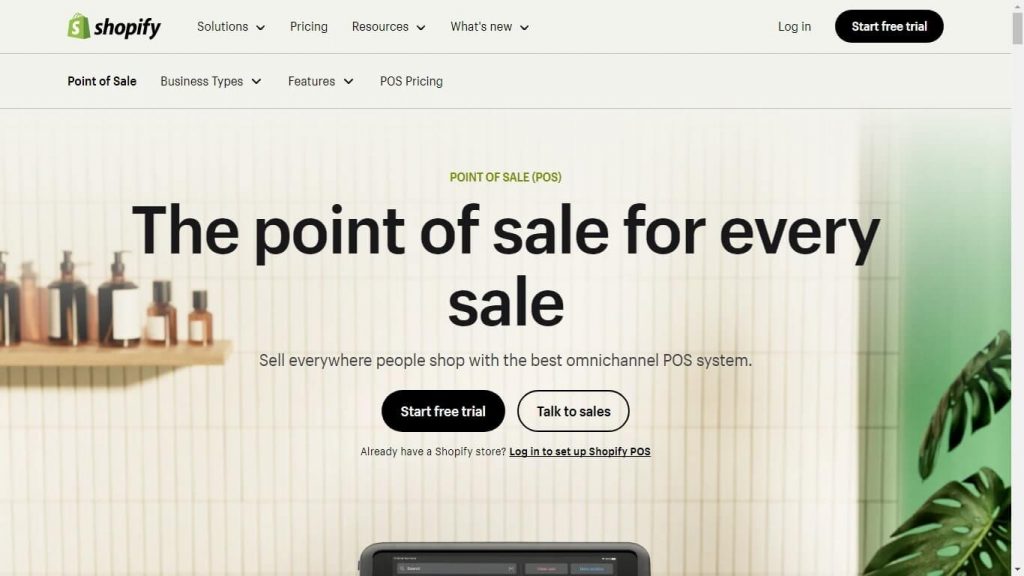
Shopify POS is a cost-effective QuickBooks retail POS integration solution for small businesses that primarily sell on Shopify, but occasionally deal with in-person sales. As a native POS of Shopify, it effectively aids retailers in data synchronization, inventory management, and order fulfillment. However, the transaction fees may hinder larger businesses from reaching their revenue goals.
Suitable for: Small businesses on Shopify.
Key features:
- Syncs with QuickBooks Desktop automatically.
- Centralizes, syncs, and manages sales, customer, and inventory data across channels and locations.
- Collects data on customer personal information and purchase history for digital marketing.
- Monitors employee performance, assigns roles to staff and controls all permissions from one place.
- Integrates with other apps for additional functionality.
Pricing:
- Shopify POS Pro:
- $89/month/location (monthly billing).
- $79/month/location (annual billing).
Accounting integration: QuickBooks online point of sale integration is available for Shopify POS Pro only.
Free trial: 3-day free trial.
Pros:
- Is built for Shopify
- Is affordable for small businesses and startups.
- Supports multichannel selling.
- Offers an easy setup process and an intuitive interface.
- Offers a wide range of integrations.
Cons:
- Requires a pro plan to integrate with QuickBooks.
- Limits Shopify payment to certain locations.
- Charges extra transaction fees for 3rd-party payment integration.
- Only runs on mobile devices.
- Offers less customization options.
4. Toast POS
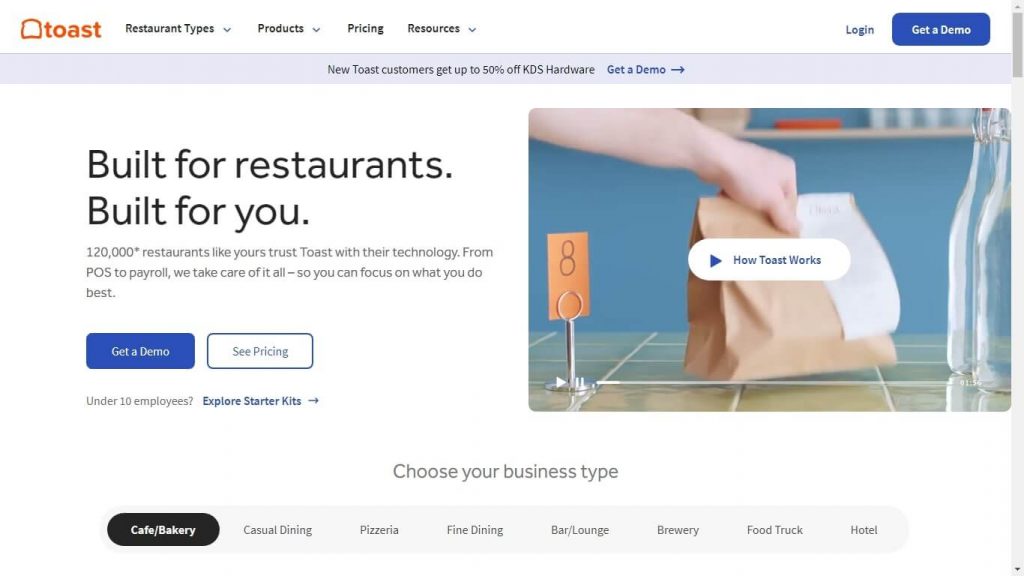
Toast POS is one of the best restaurant POS systems that integrate with QuickBooks. Designed for the food service industry, Toast POS presents mandatory functionalities such as tableside payment, menu updating and management, automatic invoicing, tip tracking, etc.
Suitable for: Restaurants and F&B businesses.
Key features:
- Collects and responds to guest feedback immediately.
- Allows online ordering and delivery.
- Manages employee benefits and scheduling.
- Supports guest marketing, loyalty programs, and gift cards.
- Provides extra features like automatic invoicing, cost management, profit and loss monitoring, money flow, tip, and sales tax tracking when integrating POS with QuickBooks.
Pricing:
- Upfront: $1,024.20.
- POS plan: Starts at $69/month.
- “Build Your Own” Plan: Custom pricing based on features you need, suits restaurants that want high customizability to optimize operation.
Accounting integration: Requires a paid plan + xtraCHEF add-on (price starts from $149) for a QuickBooks point of sale integration.
Free trial: No free trial.
Pros:
- Offers a pay-as-you-go pricing model for hardware kits, but with higher processing fees.
- Provides specific software and hardware for restaurants.
- Offers an accurate tool to calculate employee wages and HR.
- Offers a simple setup process and easy-to-use interface.
- Features open integrations.
Cons:
- Doesn’t support QuickBooks point of sale integration in the free plan.
- Requires a 2-year contract for the free plan POS.
- Requires purchasing hardware and takes a high upfront cost.
- Allows only the default payment processor.
- Raises QuickBooks POS software price due to the additional fee for the xtraCHEF add-on.
5. Lightspeed Retail POS
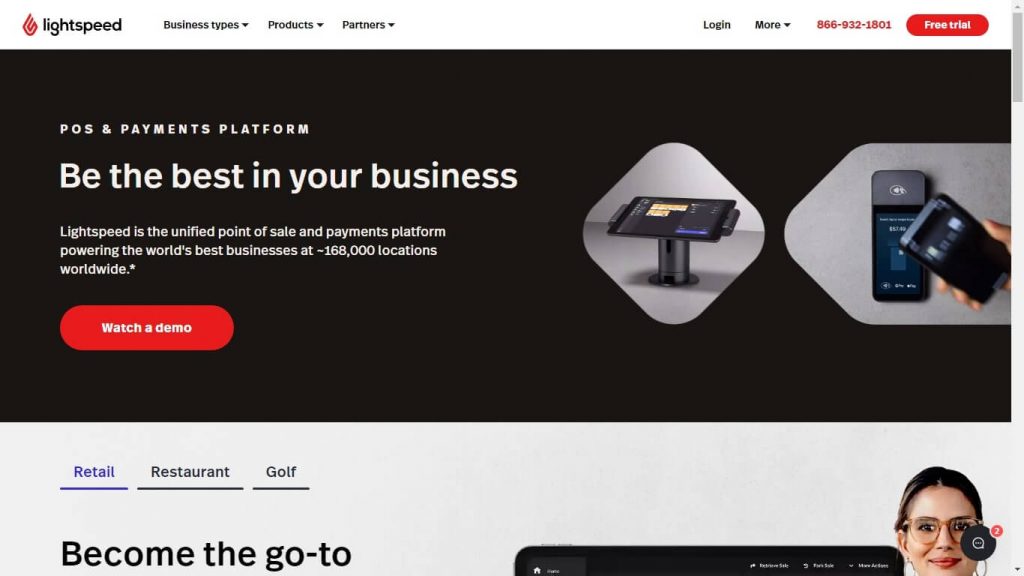
Lightspeed Retail POS is another POS system for QuickBooks that businesses can opt for. It’s a popular POS system favored by many merchants for its extensive range of integration options. Lightspeed provides both POS software and hardware, targeting various industries such as retail, hospitality, and golf. Like Square POS, Lightspeed point of sale also offers built-in payment and charge fees on the subscription model.
Suitable for: Medium-sized businesses of all industries.
Key features:
- Accepts popular payment types like cash, checks, cards, gift cards, credit accounts, etc.
- Simplifies management of sales, inventory, customer data, and reporting.
- Supports selling online, in-store, and through mobile apps.
- Manages employees and tracks performance.
Pricing:
- Core plan: $149/month (annual billing) or $179/month (monthly billing).
- Plus plan: $289/month (annual billing) or $339/month (monthly billing).
Accounting integration: Available in the Core plan and the Plus plan. However, if you don’t use an accounting add-on, you’ll have to export data from Lightspeed Retail POS to QuickBooks by hand.
Free trial: 14-day free trial.
Pros:
- Offers an easy-to-use interface.
- Provides 24/7 support with all pricing plans.
- Allows the native payment processor or a third-party option.
Cons:
- Incurs higher monthly fees for a third-party payment processor.
- Is expensive for small businesses.
- Limits payment options in some regions.
- Doesn’t offer accounting integration in the free plan.
- Requires additional costs for premium features.
Syncing all sales transactions to QuickBooks with Synder
For retailers operating in physical stores, a POS system is indispensable. However, being an ecommerce business, you’ll probably have more channels to store your data from. And that’s where Synder Sync – an accounting automation tool – can help.
With seamless integration across 30+ sales and payment platforms, Synder connects your business channels directly to accounting systems like QuickBooks Online, QuickBooks Desktop, Xero, and Sage Intacct. The result? Effortless, real-time data syncing without the hassle. Plus, Synder brings powerful features tailor-made for retail, including instant data analytics, customer data synchronization, budget-friendly invoicing, and automatic reconciliation.
With a pricing plan starting from $52/month for annual billing, and $65/month for monthly billing, Synder is an affordable alternative for startups, freelancers, and small-to-medium businesses. You can explore this tool by booking a 15-minute demo or signing up for a 15-day free trial.
Wrapping up
This article has covered the top 5 QuickBooks POS software for businesses of various sizes and scopes. By carefully evaluating their characteristics and considering your business type, scale, goals, and budget, you can make an informed decision. While QuickBooks POS software is a solid solution to manage retail operations, you can also integrate Synder into your existing software to take your accounting and transaction management to the next level. It’s the perfect companion to simplify your bookkeeping and improve operational efficiency.


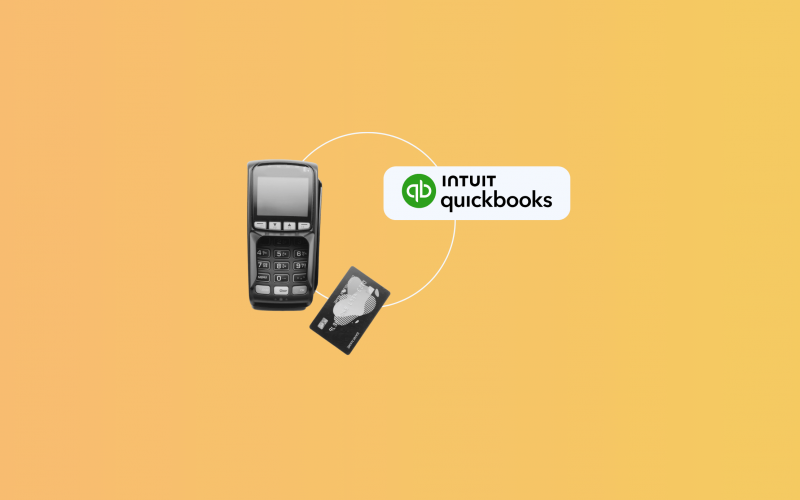




Excellent article! I will check out QuickBooks for my own personal tax advisory UK business.
Thanks David, we’re happy to help!