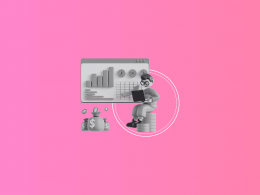The rise of e-commerce has revolutionized the way businesses operate, with an increasing number of entrepreneurs and established businesses embracing online marketplaces. While e-commerce provides many opportunities for growth and profitability, it also poses unique challenges for accounting professionals, which grow exponentially if they work with several businesses simultaneously. Let’s take a look at the most common challenges accountants have to deal with, and explore possible solutions with smart automated software.
Problems and challenges
Accountants serving multiple e-commerce clients sooner or later inevitably face a number of issues due to the nature of e-commerce transactions and increased workload and complexity of managing different accounts simultaneously.
Reconciling large volume of transactions
E-commerce businesses typically have a large volume of transactions processed via multiple channels, which can be overwhelming. Lots of e-commerce businesses shift from cash-based to accrual-based accounting sooner or later. Accounting professionals have to ensure that all transactions are recorded accurately, which means the accounts are reconciled correctly and there are no discrepancies.
Limited access to platforms in use
Maintaining the books accurate and organized might be problematic because accounting professionals may not have full access to the credentials of the numerous platforms an e-commerce business has in use. This is why you can’t get a complete picture of your transactions and business performance in general.
Juggling multiple apps in search of greater customization for each client
Depending on the size of their clients, accountants might be forced to use multiple apps, as the needs of a low- and high-transaction volume e-commerce businesses vary. Very few tools can offer full data sync functionality, and even fewer allow you to switch between clients and customize their workflows. What is unique for e-commerce businesses is that they use multiple platforms linked one to another (e-commerce platforms, their payment processors). That’s why their accounting almost always requires a certain degree of customization, which is not typically provided by most accounting software.
Balancing the workload
As the number of clients grows, balancing the workload gets more and more complicated. Since businesses may use different accounting systems to manage their accounts, it makes accounting professionals spend a great chunk of their time adjusting to differences, which they could use to focus on more important issues at hand.
The scope of problems accounting professionals have to face is quite big, but these challenges can be resolved with automated software such as Synder.
Maximizing the efficiency of your practice with Synder
Synder is a software tool designed specifically for accounting professionals and firms which addresses their unique needs and streamlines their workflows. With a robust set of 25+ integrations and payment platforms available, it’s a powerful system that brings together multichannel data and turbocharges the efficiency of accounting processes.
Convenient multi-client management and easy setup
Accountants can connect multiple platforms within a single client organization, allowing for easy switching between different client organizations while working with the software. Unnecessary organizations can be easily archived, providing an up-to-date list of clients. Account owners have access to their organization’s sub-account holding all the data related to a specific client and can easily pay for the software or connect platforms even if they do not have access to platform credentials. What’s more, the tool sends daily/weekly/monthly activity reports to help accountants identify any synchronization failures and resolve issues promptly.
Seamless data synchronization in two modes
Synder provides a customizable setup to cater to the unique accounting needs of different clients. One of the customizable features is the sync mode, which can be set to either the Daily Summary mode or Per Transaction sync mode for a client. Both sync modes are billed the same way, with the only difference being how the data is presented in the books.
When using the Daily Summary sync mode, Synder posts a single Journal Entry each day that summarizes the sales results from a connected integration. Users can categorize income by product or by the country/state of the sale, assign classes, and import cost lists to ensure accurate COGS and inventory asset tracking. This mode prevents the accounting system from becoming cluttered with individual sales and customer records that can cause confusion or errors in bookkeeping.
In contrast, the Per Transaction sync gathers all the details for each individual transaction, including customer information such as addresses, emails, and company names. This way, QuickBooks has a comprehensive view of each transaction, which enables you to accurately track inventory quantities. Additionally, Synder’s Per Transaction sync can close open invoices in the bookkeeping system with payments from the payment processor, and has Smart Rules available, allowing for even greater customization based on a client’s unique flow.
For both sync modes, Synder imports all data from the connected payment processors, including refunds, disputes, fees, taxes, tips, gift cards, discounts, payouts and more.
Unlimited historical data import and swift rollback
Recognising the challenges that come with onboarding clients with lots of historical transactions, Synder offers unlimited historical data import, provided that the plan allows for it and the data is available from the payment processor. In case the setup was incorrect and the books are messed up, the tool has a rollback feature, which enables users to undo any synchronization for any timeframe with just one click from within the software. With rollback, you can easily undo all entries, adjust settings, and import data with new settings to restore the books to their correct state.
Synder’s synchronization operates on an accrual basis for most platforms, meaning that invoices and corresponding payments are recorded with their respective dates. Even if some sales are pending due to authorizations or confirmations, Synder will still record them with their original date once they are finalized.
Synder for accounting professionals: Unlocking the efficiency
Synder is an innovative tool that accounting firms can utilize to deliver top-tier accounting services to their clients. The software’s highly customizable features and flexibility make it a game-changer for accounting professionals as it streamlines their operations, maximizes efficiency, and allows for tailored accounting services to suit the individual requirements of various clients. The tool eases the shift to accrual-based accounting and ensures the accuracy of accounting records.
With its capability to connect multiple clients within a single ecosystem, Synder enables accounting firms to efficiently manage multiple accounts simultaneously. The customizable setup gives users a chance to choose between two data synchronization options depending on the needs of a particular client, which enhances the accounting experience further. Synder’s unlimited historical data import feature allows accounting professionals to gain comprehensive insights into their clients’ financial transactions, while the rollback function ensures swift and effective error correction. Moreover, Synder proactively adds more features based on feedback.
Accounting professionals can confidently integrate Synder into their workflow and enjoy a more satisfying and rewarding accounting experience. What’s more, Synder provides exclusive pricing and perks for accounting firms based on the number of connected clients, proving that it’s the right choice for growing accounting businesses.
Explore the full range of Synder’s features and discover how it can enhance your practice by signing up for a free 15-day trial or booking office hours.