Error: Payout synchronization is disabled. Please follow the link to enable this feature and start syncing payouts
What It Means
Process payouts feature is disabled in Synder settings.
Possible Reasons
You did not enable this feature or disabled it in Synder settings, and Synder is trying to synchronize the Payout* transaction in your QuickBooks/Xero, which leads to cancellation of the synchronization.
*Payout is a bookkeeping transaction (Transfer) to account for money transfer from your payment processor to your bank account.
How To Fix It
1. Go to Synder Settings on the left-side menu.
2. Choose the integration for which you have a failed payout.
3. Navigate to the Payouts tab.
4. Turn Process payouts ON.
5. Select your account for payouts, the one your payment platform transfers money to.
6. Press Update.
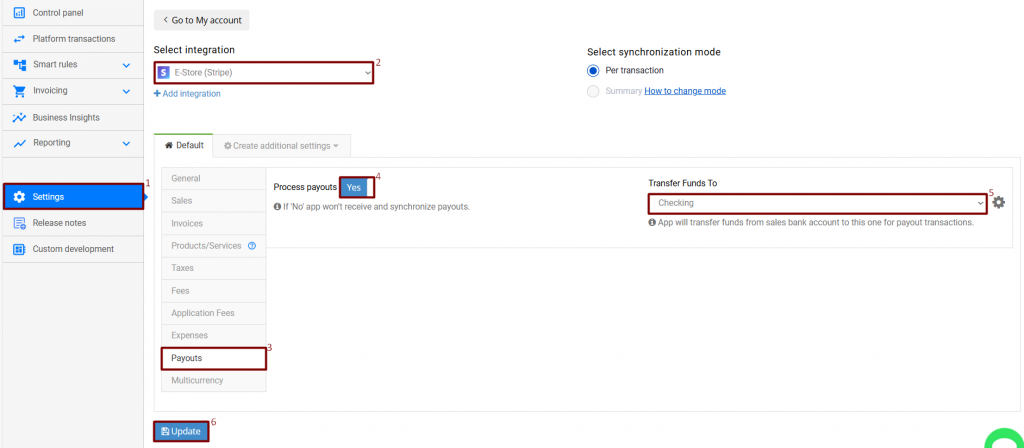
7. Resync the failed transaction.
Reach out to the Synder Team via online support chat, phone, or email with any questions you have – we’re always happy to help you!
Learn the process of Syncing Stripe Payments as Deposits/Overpayments in Synder.
