Synder Import activity log is a powerful feature designed to help you track and manage your transaction data effectively. It not only monitors Synder’s performance but also provides insight into whether imports were initiated manually or automatically, highlighting the periods already covered by previous imports.
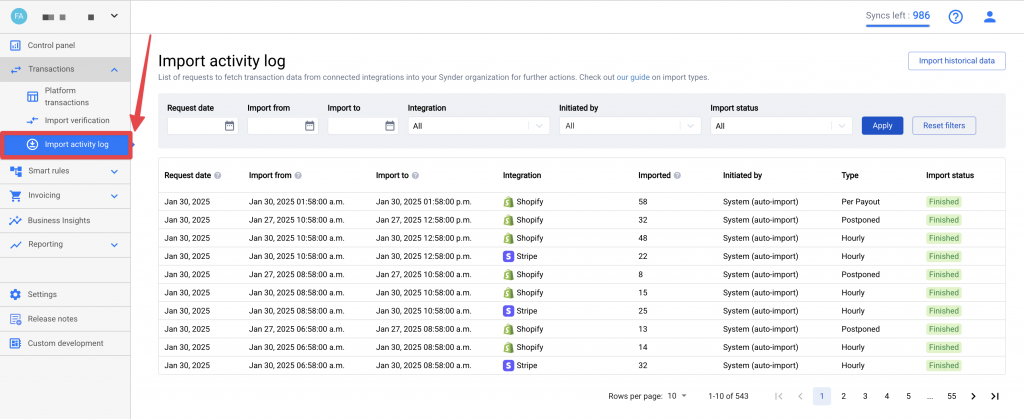
Synder operates on a fixed schedule to ensure that transactions from your connected integrations are consistently synced with your books. There are three types of imports, each with its own frequency and specific purpose:
- Auto-import
Synder automatically runs imports every 2 hours. Such a frequent update ensures that the most recent transactions from your connected integrations are promptly retrieved and synced with your books. - Weekly Import
Performed during the weekends, the weekly import retrieves all transactions for the past 7 days. This ensures that all transactions are captured to remain up-to-date with the latest data. - Catch-all Import
Synder conducts a catch-all import every 2-3 days to capture transactions that might not have been available immediately. This is particularly useful for integrations like Square, where transactions can sometimes take 2-3 days to appear in the API, even though they are visible to merchants sooner.
With these import types, Synder ensures that your financial records are accurate and up-to-date, providing peace of mind and reducing the risk of missing any crucial data.
Reach out to Synder Team via online support chat, phone, or email with any questions you have – we are always happy to help you!
