Product verification in Synder helps ensure that your product details are accurate before being included in summaries, which is particularly important when using the Cost of Goods Sold (COGS) functionality. Learn more about COGS tracking in Synder here.
When Synder imports transactions, it also imports the products from those transactions. All products ever imported can be found under the Products and Services tab in the left-hand navigation panel.
By default, all imported products are marked as Unverified. However, this does not automatically prevent summaries containing these products from being synchronized. There is a separate setting that controls whether Synder considers product verification status when assembling and syncing summaries.
Overview:
How to disable sync for summaries with unverified products
To control the syncing behavior for unverified products:
- Navigate to Settings > COGS.
- Find the setting named Disable sync for summaries with unverified products.
- If this setting is disabled: Summaries will continue to be assembled and synced without checking the product verification status.
- If this setting is enabled: Any summary containing transactions with unverified products will be marked as Attention Required and will not be synced to your accounting system automatically, until products are verified.
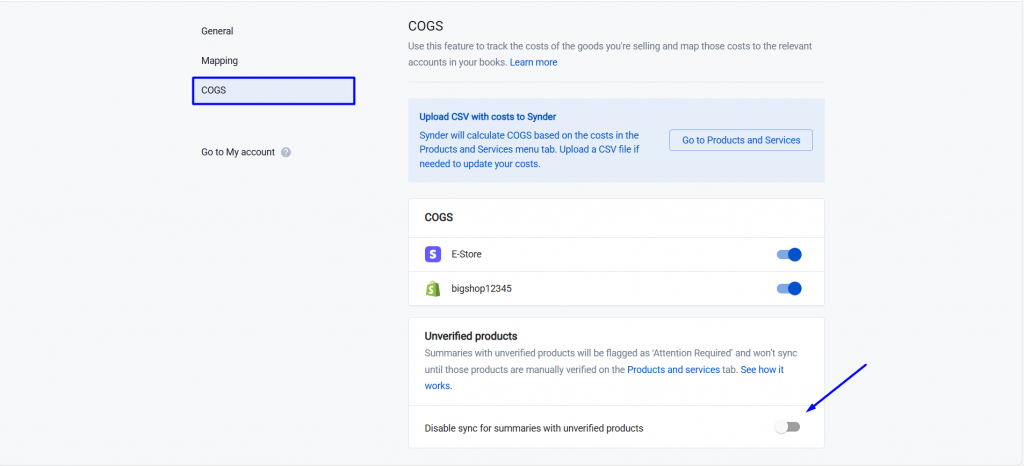
Verifying products in Synder
To mark products as “Verified”, follow these steps:
- Go to the “Products and services” tab.
- Use the Verification Status filter to locate unverified products. Click Apply Filter.
- To verify products:
- Individually: Click the “…” button next to each product and select Verify.
- In bulk: Select multiple products and click the Verify button.
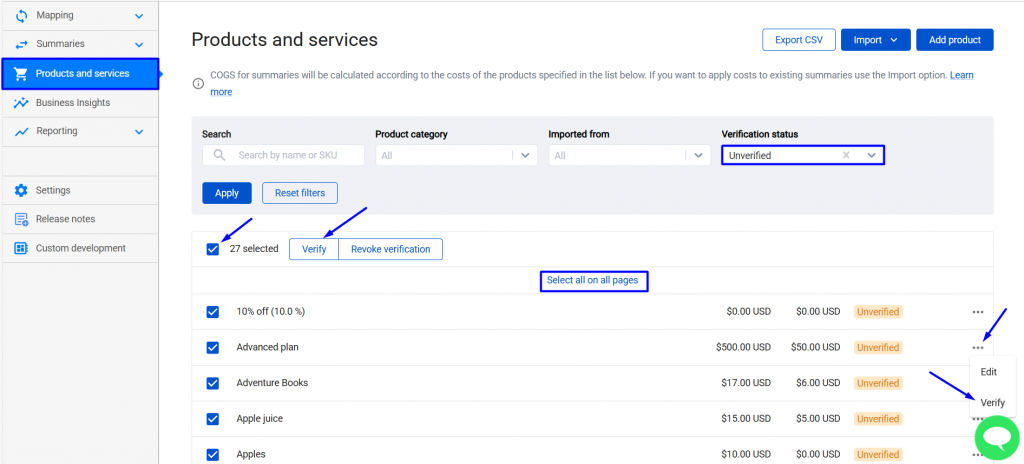
Once products are verified, any summaries that were previously marked as Attention Required will be refreshed and automatically synced to your accounting system.
Use Cases for Product Verification
The product verification feature is particularly useful for businesses that track Cost of Goods Sold (COGS). COGS functionality in the Summary Sync mode relies on the product cost specified within Synder on the Products and services page.
Some sales integrations may not provide product cost data. In such cases, Synder will input 0 as the default cost for the product. To ensure accurate COGS calculations in your books, you can:
- Enable product verification to prevent summaries with incorrect product costs from syncing.
- Update the cost of products manually before summaries are synchronized.
This feature helps avoid inaccurate COGS data and keeps your financial records in order, especially when you expect incorrect or incomplete cost data from your sales channel.
Reach out to Synder Team via online support chat, phone, or email with any questions you have – we are always happy to help you!
