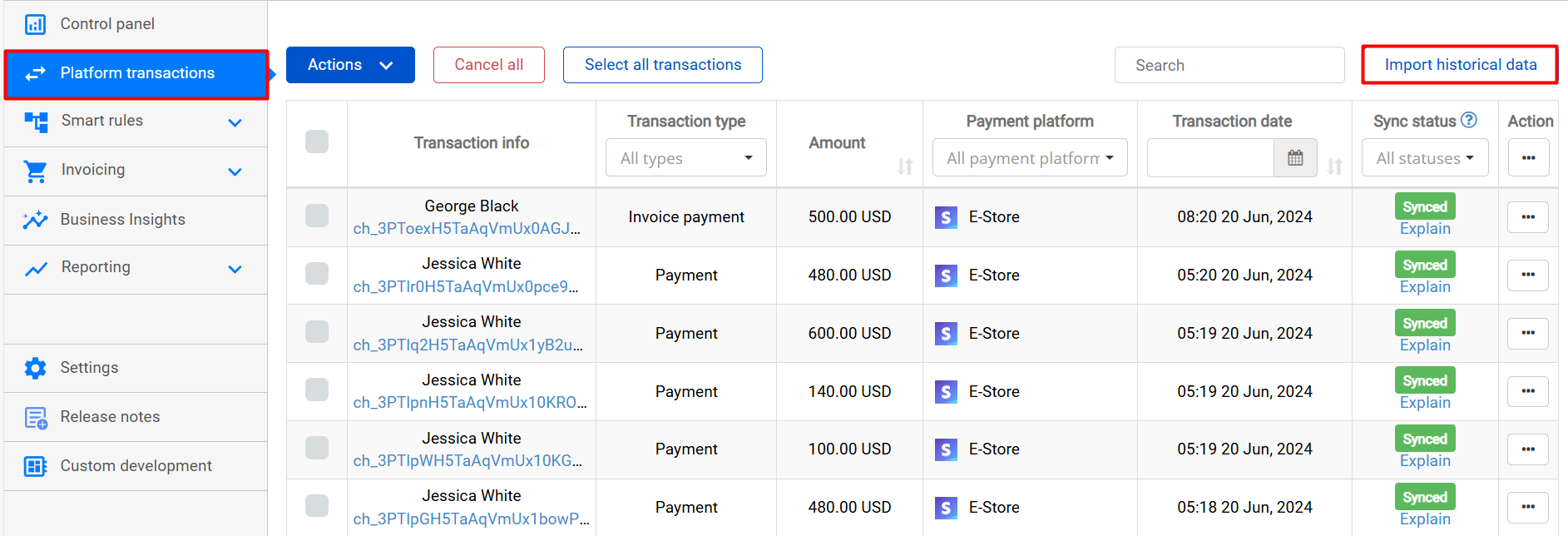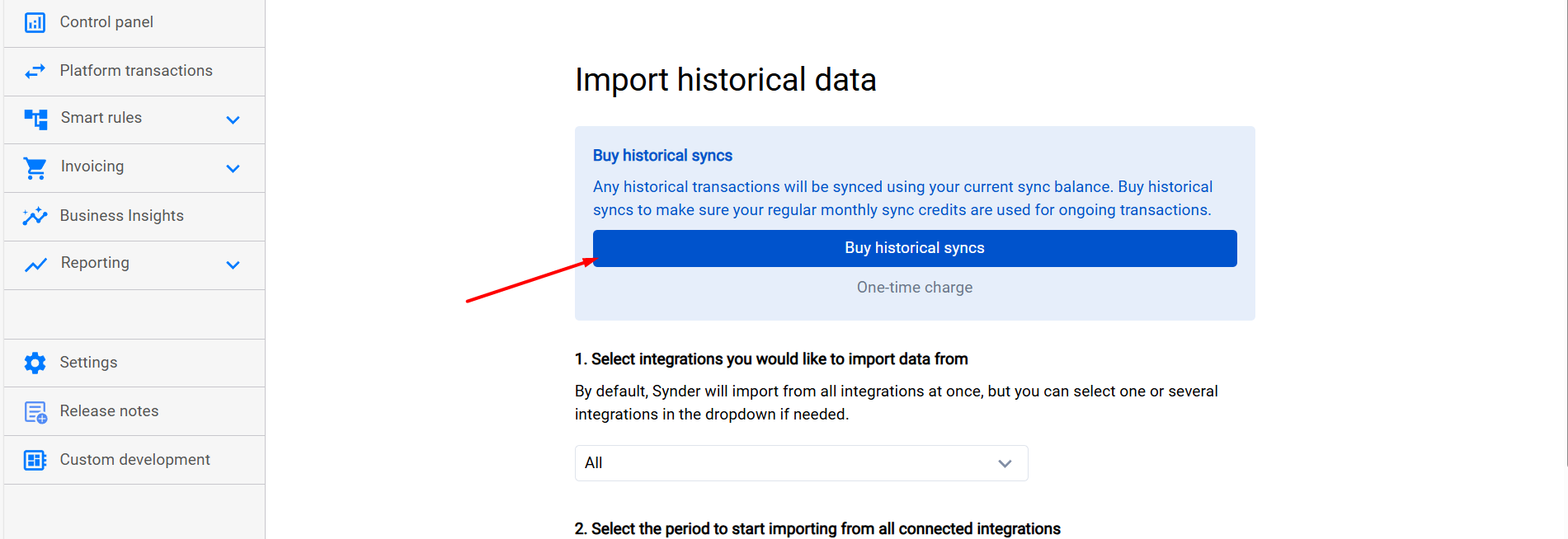As Synder provides a subscription-based service, sync credits are provided at the start of each subscription month.
Unused syncs shall expire and shall not roll over to the next month.
To check your remaining syncs, simply log in to your Synder account and hover over the Syncs left counter in the top right corner of the page. The “Available till” date shows when your sync credits will be renewed
We highly recommend making sure you’re on the right plan that can accommodate your monthly volume of transactions.
During the first 30 days of your subscription, you can buy sync credit packs to help sync historical transactions. You can buy transaction volumes in packs of 500. Unlike regular sync credits, historical sync credit packs never expire, and any unused credits will remain in your account and can be used when you run out of regular sync credits.
Here are the steps to purchase:
- Open Synder and click on the person icon in the top right corner of the page.
- Select Organization settings.
- Click on Manage subscription.
- In the section My historical transactions, click on Purchase historical transactions.
Alternatively, follow these steps:
- Go to the Platform transactions tab.
- Click on Import historical data.
- Click on the Buy historical syncs button.
Reach out to Synder Team via online support chat, phone, or email with any questions you have – we’re always happy to help you!