Mapping should show you the breakdown of synchronized data and the way you can map it to your Chart of Accounts from your books.
How does the mapping work?
Mapping is composed automatically based on the transactions that come into Synder, so you don’t see any mappings you don’t use.
Example: You are synchronizing data for a month, if you don’t have refunds throughout this time, you will not see “refunds” in mapping. When the first refund comes in, this category will appear in mapping.
Here is the reason mapping can be empty
No transactions imported to Synder
If Synder wasn’t able to import any transactions from your connected platforms, the system is unable to show you the mapping.
How to fix it:
1) Once you have your first sales in your connected platforms, they will be imported to Synder and you will see mapping.
2) If you’re sure you have transactions, go to the Summaries page and click the “Import Historical Data” button to import data manually.
3) If some of the payment gateways or sales channels with transactions were not connected, proceed with the connection first (first, click on the Person icon in the upper-right corner and hit “Organization settings”, then hit “Add integration”). Once you connect additional platforms, import data as described in point 2.
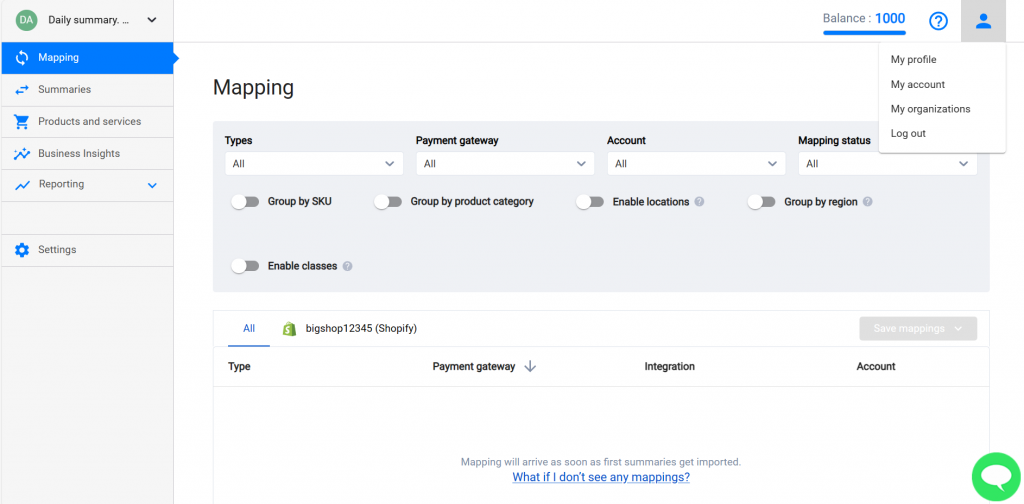
Reach out to the Synder team via online support chat, phone, or email with any questions you have – we’re always happy to help you!
