When working with Synder Summaries, you can reconcile your data period by period (for example, monthly or by payout). However, if some of the transactions from a previously reconciled period were deleted from Synder, the starting balance of the next reconciliation may no longer match the expected total.
When this happens, Synder will display a banner notifying you about the discrepancy, and the affected reconciliations will be marked as “Attention required.”
Before continuing with new reconciliations, it’s important to review and resolve this difference to ensure accuracy across periods.
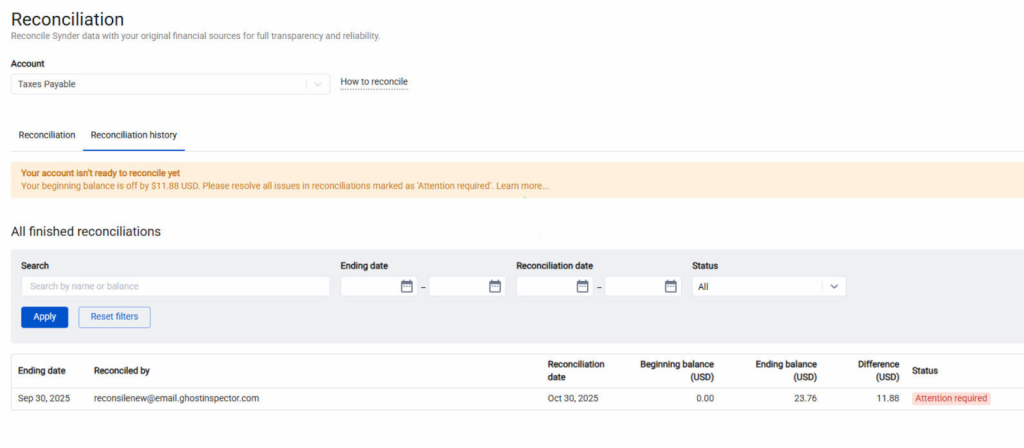
Example: How a starting balance discrepancy occurs
Let’s say, you reconciled January 2025 with the following balances:
- Starting balance (Jan 1): $0
- Ending balance (Jan 31): $500
Within January, you had several transactions:
| Transaction | Type | Amount |
| Payment #1 | Payment | $12.00 |
| Expense #1 | Expense | $0.12 |
| Payout #2 | Transfer | $11.88 |
| Payment #3 | Payment | $520.00 |
| Expense #3 | Expense | $20.00 |
At that time, everything balanced correctly, and the month was successfully reconciled.
Later, Payment #1 and Expense #1 were deleted from the Summary (for example, after a re-sync or manual deletion).
Because those two transactions have been removed from the dataset, the reconciliation for January no longer adds up, and you’ll now see a starting balance difference of $11.88.
How to fix the starting balance difference
- Go to Reconciliation → Reconciliation history.
- Look for any reconciliation marked as “Attention required.”
These are the reconciliations causing the discrepancy. - Open each reconciliation and reselect the correct transactions to balance it again.
- Once the balances align, save the reconciliation.
Pro tips
- Review original details:
Click “View report” next to any reconciliation to see which transactions were originally included when it was saved.
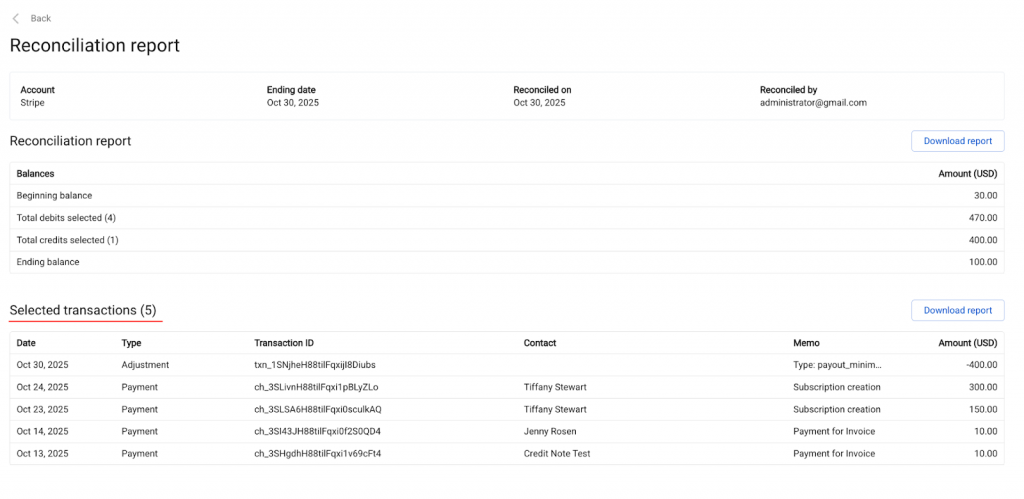
- Easily spot missing items:
When editing a reconciliation, use the “Not selected” filter to view all excluded transactions quickly. This can help you identify which ones need to be added to restore the balance.
In summary
Starting balance discrepancies occur when reconciled transactions are deleted or altered after reconciliation. Reviewing affected periods and reselecting the right transactions will bring your balances back in sync and keep future reconciliations running smoothly.
If you need any assistance with your Summary Sync organization, reach out to our Synder Support Team – we’re happy to help.
