Are you an Etsy seller or buyer looking to get in touch with customer service? Connecting with Etsy support can be tricky, but with the right tips and tricks, it doesn’t have to be. Knowing the best way to contact Etsy and how to get the most out of the customer service experience can make a huge difference in getting the help you need.
Whether you’re a seller or a buyer, this guide provides valuable information on how to effectively contact Etsy: from how to reach out to Etsy to the types of support they provide, you’ll find everything you need to know to make your customer service experience smoother and more successful.
Overview of Etsy customer service
As an online marketplace, Etsy relies on its sellers and buyers to communicate with each other and make the site work. While Etsy’s policies and practices may differ from other marketplaces, general customer service principles still apply. That means you can contact Etsy when you need assistance with your account or experience on Etsy.
Plenty of resources are available for Etsy sellers and buyers, including the official Etsy blog and Etsy forums. You can also find Etsy customer service on social media, like the Etsy Twitter and Etsy Facebook accounts. You can leverage them to stay on top of the latest news, trends, and tips and connect with other Etsy sellers and buyers. You can also use these resources to get in touch with Etsy customer service if you need help with your account, orders, or any other issues with the site.
Depending on the nature of your issue, one of these methods may work better than the others. Here are the best methods of contacting Etsy customer service:
Etsy Help – Etsy help is a central Etsy knowledge hub comprising various topics: from basic troubleshooting to advanced things like Etsy’s policies and guidelines. Whether you need to set up or close your Etsy account — Etsy Help can guide you through it.
Etsy Admin – Etsy Admin is the administrative team behind Etsy, and you can put a call through their business phone system to resolve issues with your account or payments.
Etsy Community – The best place to go for answers and advice from other Etsy sellers and buyers.
Etsy Support Tickets – If you need more than general customer service assistance, then Etsy Support Tickets is your best bet. There are a couple of differences between Support Tickets and other methods:
- Support Tickets are automated and hands-off.
- You can track your ticket and see its progress.
Etsy Support Emails – If you created a ticket and didn’t have an update or need to contact a specific team member, you might want to go with Support Emails.
Etsy’s Twitter and Facebook accounts – These are the two most popular social media channels through which you can contact Etsy to ask for help with your account, order, or other issues.
Common questions and issues to address when contacting Etsy
Let’s look at some of the most common questions and issues to address when contacting Etsy, along with tips and tricks for dealing with them. These are the most common issues you’re likely to face, so being prepared with the information can make all the difference.
Seller-related issues
- Poor feedback
- Negative feedback
- Poor customer service
- Issues with an item
- Issues with payment
- Gift card and promotional code issues
Buyer-related issues
- Delayed or incorrect order
- Issues with a gift order
- Gift card and promotional code issues
- Issues with a custom order
Tips and tricks for getting the most out of your customer service experience
Communicating with Etsy customer service can be challenging, but there are a few things you can do to make your experience smoother. Here are a few tips and tricks to keep in mind as you reach out to Etsy:
- Be as clear and detailed as possible. Be prepared to spend some time explaining your situation.
- Stay calm and polite, even if the person on the other end of the line isn’t.
- Be patient. It may take time for someone to get back to you.
- If you’re contacting Etsy about an order, wait until the delivery of the item before contacting customer service.
- If you’re contacting Etsy about an account issue, take care of the problem first.
- If you’re contacting Etsy about a listing issue, verify if the item is still available and hasn’t sold yet.
- If you’re contacting Etsy about feedback, be patient. You may not get a response if one isn’t required.
Escalating an issue with Etsy customer service
Sometimes you’ll get to the end of your customer service experience and still feel like you aren’t getting the help you need. That’s a good time to escalate your issue and go to the next level in Etsy’s customer service.
What to do if you can’t reach Etsy customer service
If you can’t get in touch with Etsy’s customer service, you’ve got other options. Here are a few things you can try if you can’t reach customer service:
- Send a private message on Etsy’s forum.
- Post a question in the forum about your issue.
- Contact other members through forum private messages.
- Contact your local newspaper or news station and ask them to cover the story.
Conclusion
Etsy is a popular marketplace, providing many ways to contact Etsy and get the help you need. If you know where to go with your particular issue and how to bring it correctly, you’ll make the most of your Etsy support experience. Apart from various means of connecting the support team, such as emails or private messages on Twitter or Facebook, there’s a comprehensive knowledge base and a wide community ready to help.
Are you an e-commerce business selling on Etsy? Should you like to improve your e-commerce accounting, feel free to schedule a free demo to understand how Synder can help you stay on top of accurate reporting, flawless reconciliation, and a smooth tax season.





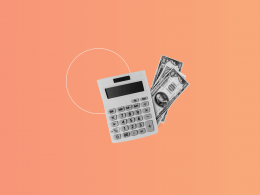


I have an issue with a purchased item
While we can help you with questions regarding our Synder software, it’s best to reach out to Etsy for matters related to their platform.