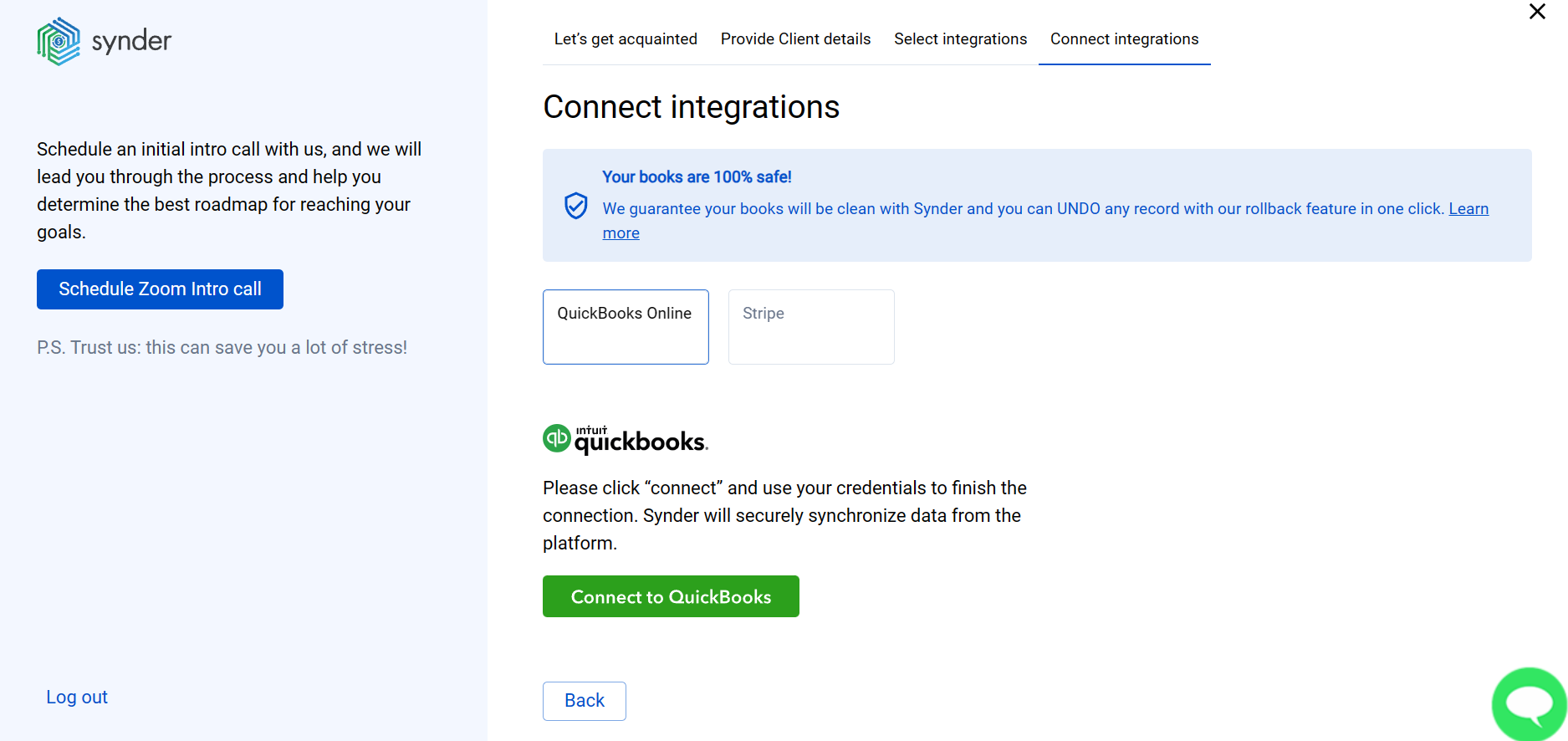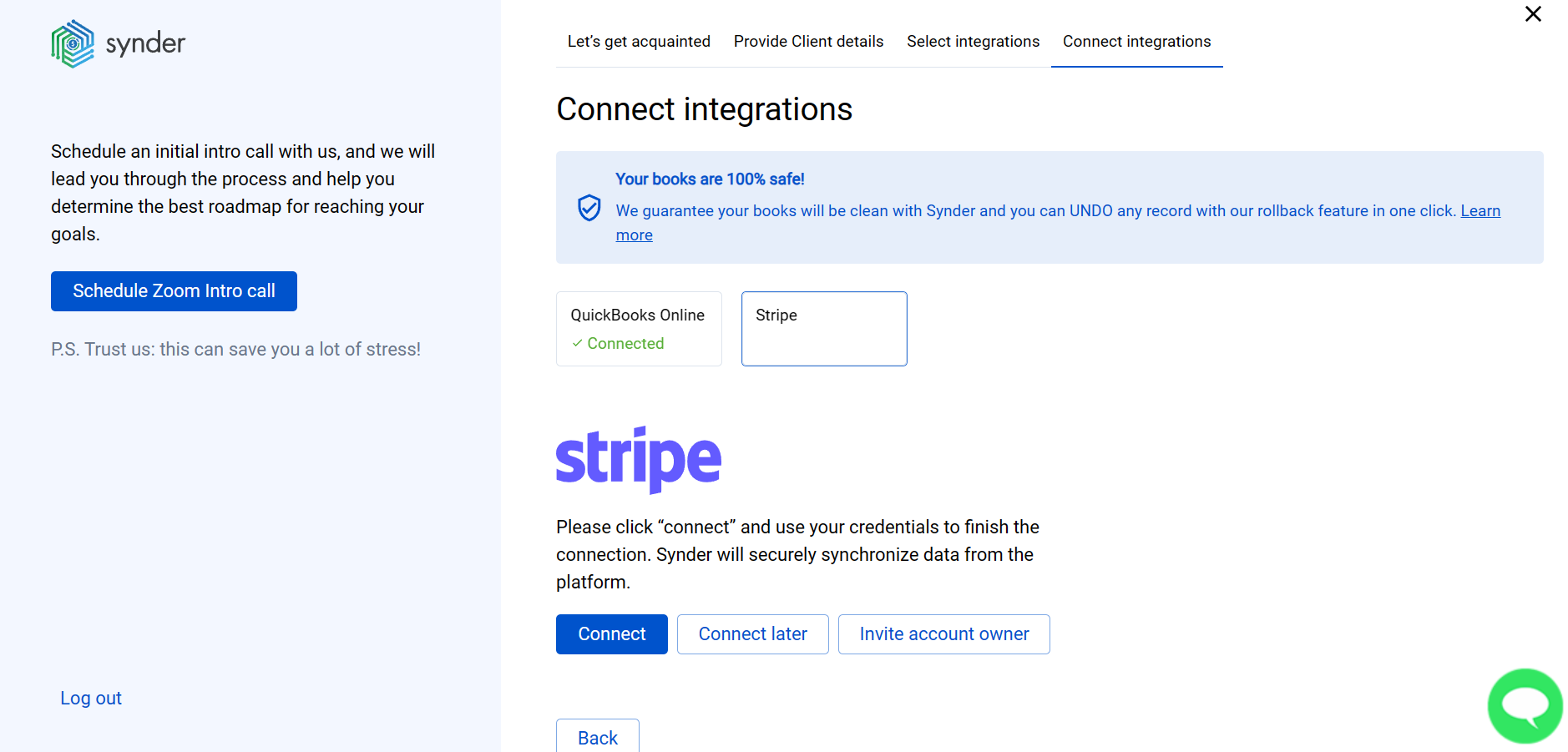1. Provide business details.
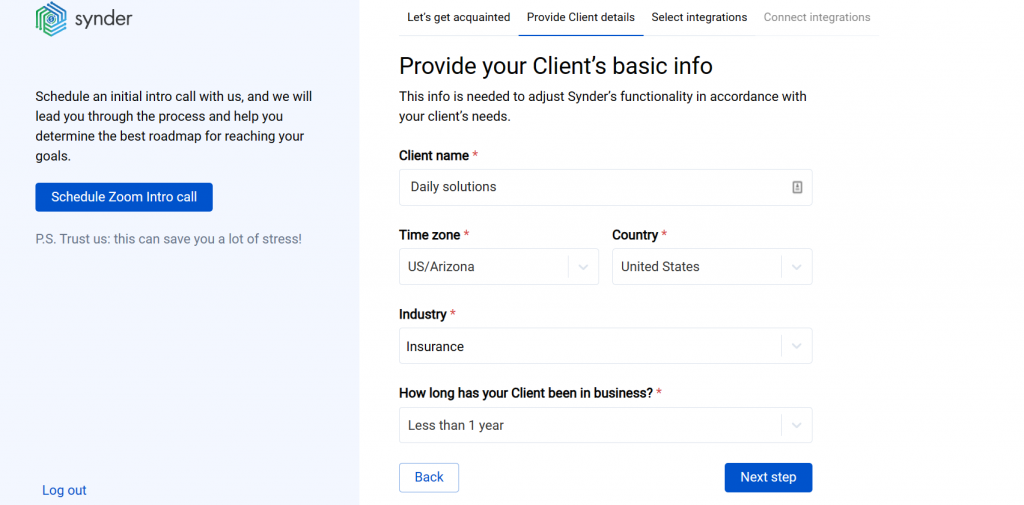
2. Select all the sales platforms you’d like to integrate with Synder (click View all integrations to see the full list of all available platforms).
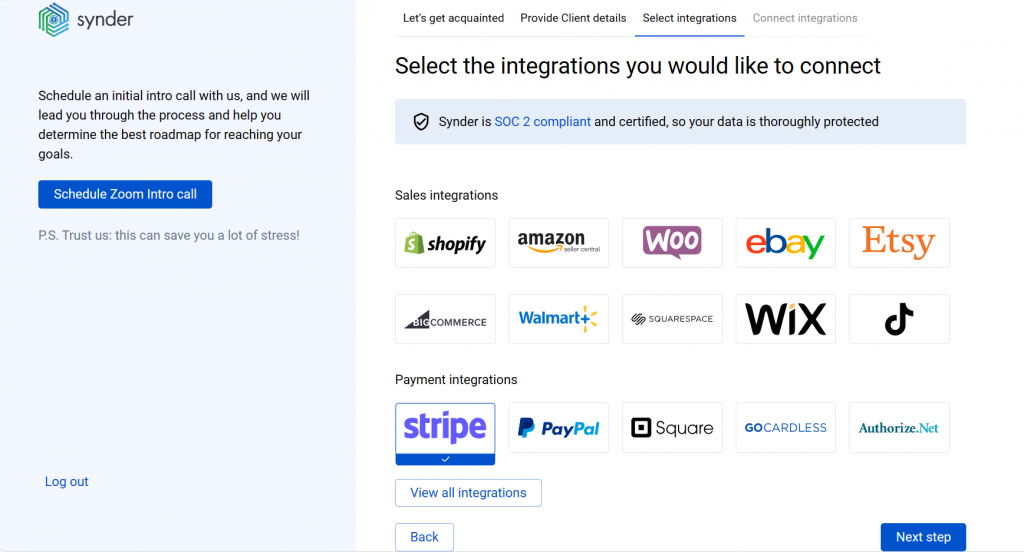
3. Select your accounting company.
Summary sync is currently available only for the QuickBooks Online and Xero integrations. However, we’re working on adding this functionality for other accounting platforms in the near future.
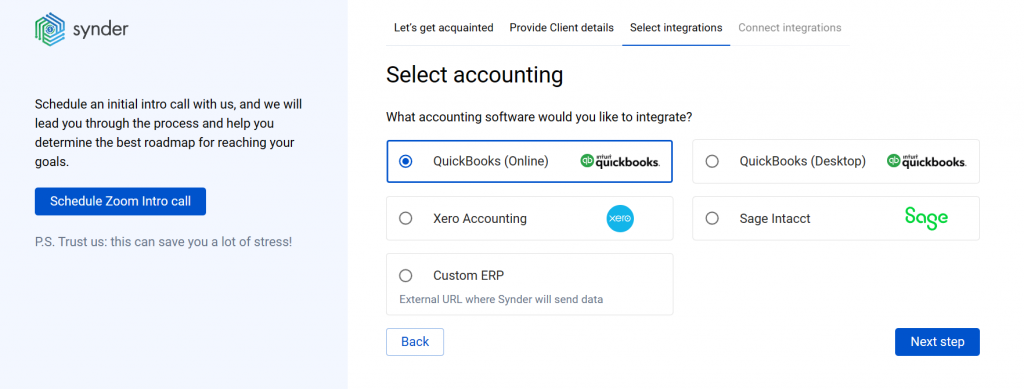
4. Select the Summary synchronization mode.
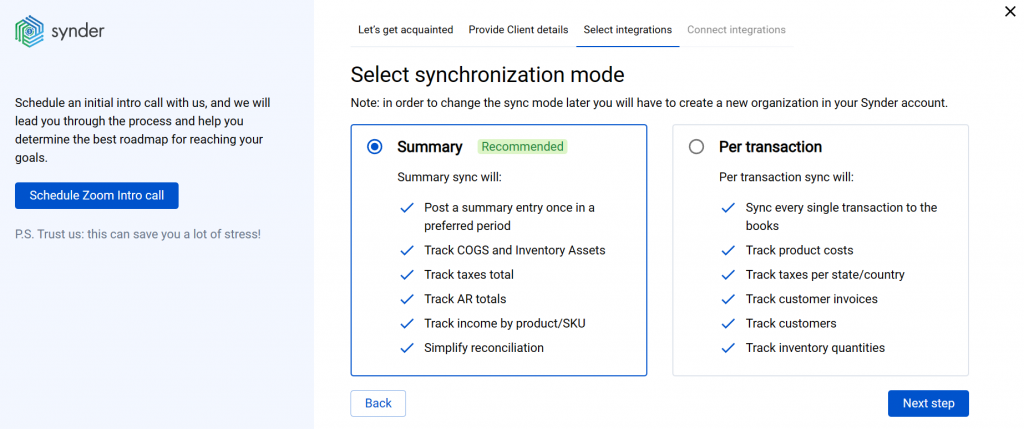
5. Connect your accounting company and sales platforms.
Note: You need to get admin rights in your accounting company to connect it to Synder.
That’s it! You’ve successfully connected QBO and your sales platforms to Synder and may enjoy the Summary synchronization of your transactions.
To see how the Summary mode works in detail, check this helpful guide.
Important note: If you already have a Synder organization with a per transaction mode and you want to change the mode to Summary, you need to create a new organization and follow the above mentioned steps.
Reach out to the Synder team via online support chat, phone, or email with any questions you have – we’re always happy to help you!